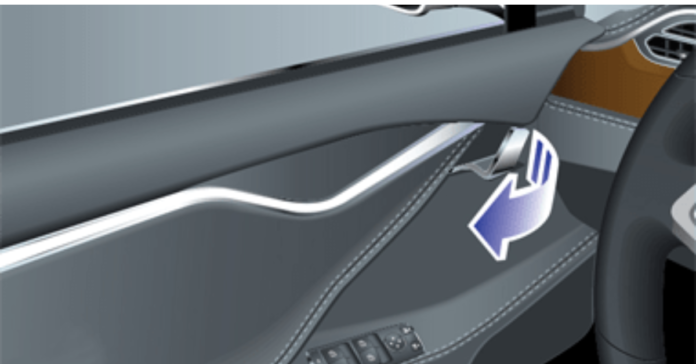Introduction
Welcome to our comprehensive guide on how to lock Tesla Model 3 effectively to ensure maximum security. As a proud Tesla owner, you understand the importance of protecting your valuable investment.

In this article, we will provide you with step-by-step instructions and valuable insights to help you secure your Model 3 and protect it from potential theft or unauthorized access. Let’s delve into the details!
Related readings:
Tesla FSD Beta: The Revolutionary Autonomous Driving System
Understanding the Keyless Entry System
The Tesla Model 3 comes equipped with an advanced keyless entry system, making it convenient for owners to access their vehicles without fumbling for traditional keys. Instead, the car uses a key fob or a Tesla mobile app, allowing you to lock and unlock the doors with ease. However, with such modern conveniences come security concerns, as hackers and thieves have devised sophisticated methods to exploit keyless entry systems.
Enable Passive Entry Safety Feature: Tesla Model 3
One effective way to enhance your Tesla Model 3’s security is by enabling the Passive Entry Safety feature. This feature allows you to set specific criteria that must be met before the car unlocks automatically. By customizing these settings, you can make it more challenging for unauthorized individuals to gain access to your vehicle.

To enable the Passive Entry Safety feature:
- Open the Tesla mobile app or access your car’s settings on the center screen.
- Navigate to Locks and select Passive Entry.
- Choose your preferred option, either Driver’s Door Only or All Doors.
- Adjust the Present Range to determine the proximity required for auto-unlock.
Set PIN to Drive: How to Lock Tesla Model 3
Another essential security feature available in your Tesla Model 3 is PIN to Drive. This feature ensures that even if someone gains physical access to your key fob or smartphone, they won’t be able to drive the vehicle without the PIN code.
To set up PIN to Drive:
- Access your car’s settings on the center screen.
- Go to Safety & Security and select PIN to Drive.
- Enter your desired PIN code and confirm it.
Use Valet Mode Wisely : Tesla Model 3
Tesla’s Valet Mode is designed to provide limited access to your vehicle when you hand over the keys to a valet attendant or someone else you don’t fully trust. While Valet Mode can be convenient, be cautious when using it and always be sure to turn it off when you retrieve your car to regain full control over all features.

To activate Valet Mode:
- Open the Tesla mobile app or access your car’s settings on the center screen.
- Navigate to Valet and select Enable.
Enable Sentry Mode for Added Security: How to Lock Tesla Model 3
Sentry Mode is a revolutionary feature that uses the car’s built-in cameras to monitor and record any suspicious activities around your Tesla Model 3 when it’s parked. This can be a powerful deterrent to potential thieves and vandals.
To activate Sentry Mode:
- Access your car’s settings on the center screen.
- Go to Safety & Security and select Sentry Mode.
- Choose On to enable the feature.
Utilize Steering Wheel Locks and Parking Posts

In addition to the electronic security features provided by Tesla, using traditional physical security devices can provide an extra layer of protection. Consider investing in a high-quality steering wheel lock and parking posts to deter thieves from attempting to steal your Model 3.
Conclusion
Congratulations! By following the steps and recommendations outlined in this guide, you are now equipped with the knowledge to enhance the security of your Tesla Model 3 significantly. Remember to enable the Passive Entry Safety feature, set up PIN to Drive, and use Valet Mode wisely. Additionally, make use of Sentry Mode for added security and consider employing steering wheel locks and parking posts for physical protection.
With these comprehensive security measures in place, you can have peace of mind, knowing that your Tesla Model 3 is well-protected against potential threats. Drive safely and confidently, and continue to explore the innovative features of your Tesla electric vehicle.
Remember, the key to a secure Tesla Model 3 lies in proactive measures and staying informed about the latest security updates from Tesla. Keep your vehicle protected and enjoy the unparalleled driving experience that Tesla has to offer!
What is Passive Entry Safety in a Tesla Model 3, and how does it enhance security?
Passive Entry Safety is a feature that allows Tesla owners to customize the auto-unlock settings based on specific criteria. By choosing the “Driver’s Door Only” or “All Doors” option and adjusting the “Present Range,” it makes it more challenging for unauthorized individuals to gain access to the vehicle.
What is PIN to Drive, and why is it essential for Model 3 security?
PIN to Drive is a security feature that requires a personal identification number (PIN) to be entered before the vehicle can be driven. It adds an extra layer of protection in case someone gains access to the key fob or smartphone.
How does Valet Mode work in a Tesla Model 3?
Valet Mode is designed to provide limited access to the car when it is handed over to valet attendants or others with whom the owner may not fully trust. It restricts access to certain features and settings, safeguarding sensitive information.
What is Sentry Mode, and how does it enhance the security of the Model 3?
Sentry Mode is an advanced security feature that utilizes the car’s built-in cameras to monitor and record suspicious activities around the parked vehicle. It acts as a deterrent to potential thieves and vandals.
Are physical security devices necessary for a Tesla Model 3?
While Tesla provides advanced electronic security features, using physical security devices such as steering wheel locks and parking posts can provide an extra layer of protection against theft attempts.
Can I activate both Passive Entry Safety and PIN to Drive simultaneously?
Yes, Tesla owners can enable both Passive Entry Safety and PIN to Drive at the same time. Doing so will maximize the vehicle’s security.
How can I activate Valet Mode on my Tesla Model 3?
To activate Valet Mode, access your car’s settings on the center screen, navigate to “Valet,” and select “Enable.”
Does Sentry Mode record footage continuously, and where is the data stored?
Sentry Mode records footage in short video clips when triggered by suspicious activities. The data is stored in the car’s internal storage or on an inserted USB drive.
Are there any software updates or patches to address potential security vulnerabilities in the Model 3?
Tesla regularly releases software updates to enhance vehicle security and address any potential vulnerabilities. It is crucial to keep your Tesla up-to-date with the latest firmware for optimal security.
Can I use Sentry Mode even when the vehicle is parked at home or in a private garage?
Yes, Tesla owners can activate Sentry Mode regardless of the parking location, providing additional security and peace of mind, even in private settings.